How to Add Facebook Fan Page in Blogger?
If you
want create professional look of blogspot? Don’t worry you can create professional
look with some easy step by step.
If you
want create professional look of BlogSpot? Don’t worry you can create professional
look with some easy step by step.
1 Log in to your Blogger account.
2 Login face book account and open your facebook page.
3. Open this url: https://developers.facebook.com/docs/plugins/page-plugin
4: click “ page plugin”
5: Paste facebook fan page url and customized your self like size, users etc.
6: then click “ Get Code”
7. First Code insert in Bloggers :
8: open the blogger dashboard---theme---click-to-customize---edit-html
9: type <body enter.
10: Insert the code Here:
11: Save now.
Talk about next code:
12.Go to blogger dashboard-----click---layout----Select---




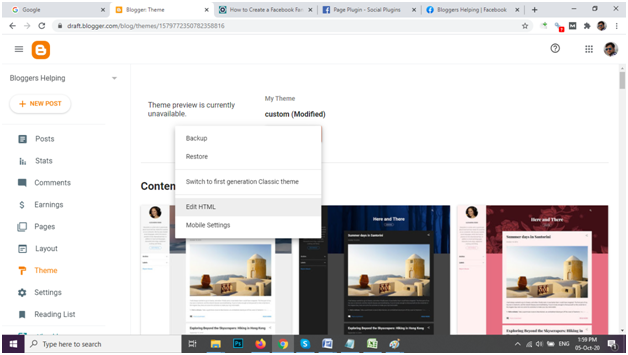









0 comments:
Post a Comment
Please don't make any spam links in the comment box